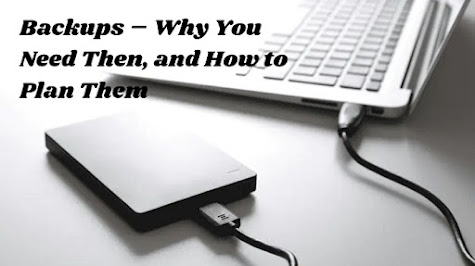Businesses Should Work With HIPAA-Compliant IT Services

It’s 2024 and so there’s no secret that businesses must ensure that their IT infrastructure is not only efficient and reliable but also compliant with industry regulations. For healthcare-related businesses, this includes adhering to the Health Insurance Portability and Accountability Act (HIPAA). Partnering with a HIPAA-compliant Managed IT Service Provider can offer numerous benefits. Here’s why: Ensuring Regulatory Compliance Healthcare providers and businesses handling sensitive patient information must comply with HIPAA regulations. Non-compliance can result in severe penalties, both financially and legally. Managed IT service providers specializing in HIPAA compliance ensure that all systems and processes adhere to these stringent regulations. This compliance helps protect your business from potential fines and legal actions. Protecting Sensitive Data HIPAA-compliant IT support services are designed to safeguard Protected Health Information (PHI). ...